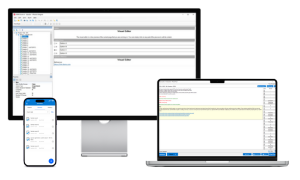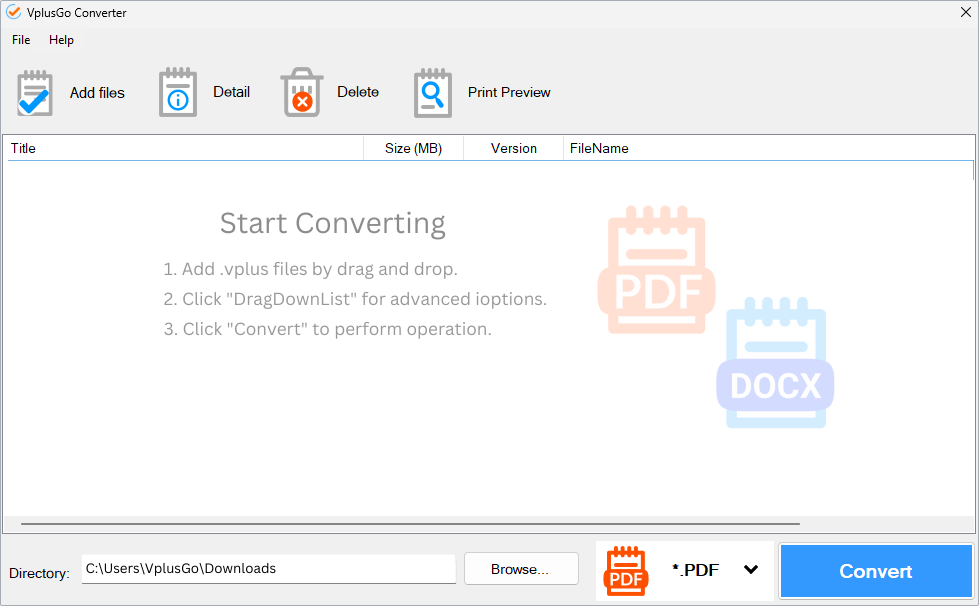VMware Certified Professional 6 – Desktop and Mobility
Validate your ability to deploy and configure Horizon with View into a vSphere virtualized data center, and to use View and related technologies to deploy and manage virtual desktops and applications through a single platform.
Requirements
Path 1: Just starting with VMware Desktop and Mobility technology.
1: Gain experience with vSphere 6 and Horizon (minimum 6 months recommended).
2: Attend one of the required training courses. See Course List
3: Complete the vSphere 6 Foundations Beta Exam
vSphere 6 Foundations Beta Exam
Single and Multiple Choice, Proctored
4: Complete the VMware Certified Professional 6 – Desktop and Mobility Beta Exam
VMware Certified Professional 6 – Desktop and Mobility Beta Exam
Single and Multiple Choice, Proctored
Migration Paths
Path 1: If you hold a current VCP6-DT certificationYou will automatically be granted VCP6-DTM certification status.
Path 2: If you hold a current VCP certification for any other solution track1: Complete the VMware Certified Professional 6 – Desktop and Mobility Exam
VMware Certified Professional 6 – Desktop and Mobility Exam
Single and Multiple Choice, Proctored
Path 3: If you hold an expired VCP certification for any solution track
1: Attend one of the required training courses.See Course List Page
2: Complete the vSphere 6 Foundations Beta Exam
vSphere 6 Foundations Beta Exam
Single and Multiple Choice, Proctored
3: Complete the VMware Certified Professional 6 – Desktop and Mobility Exam
VMware Certified Professional 6 – Desktop and Mobility Exam
Single and Multiple Choice, Proctored