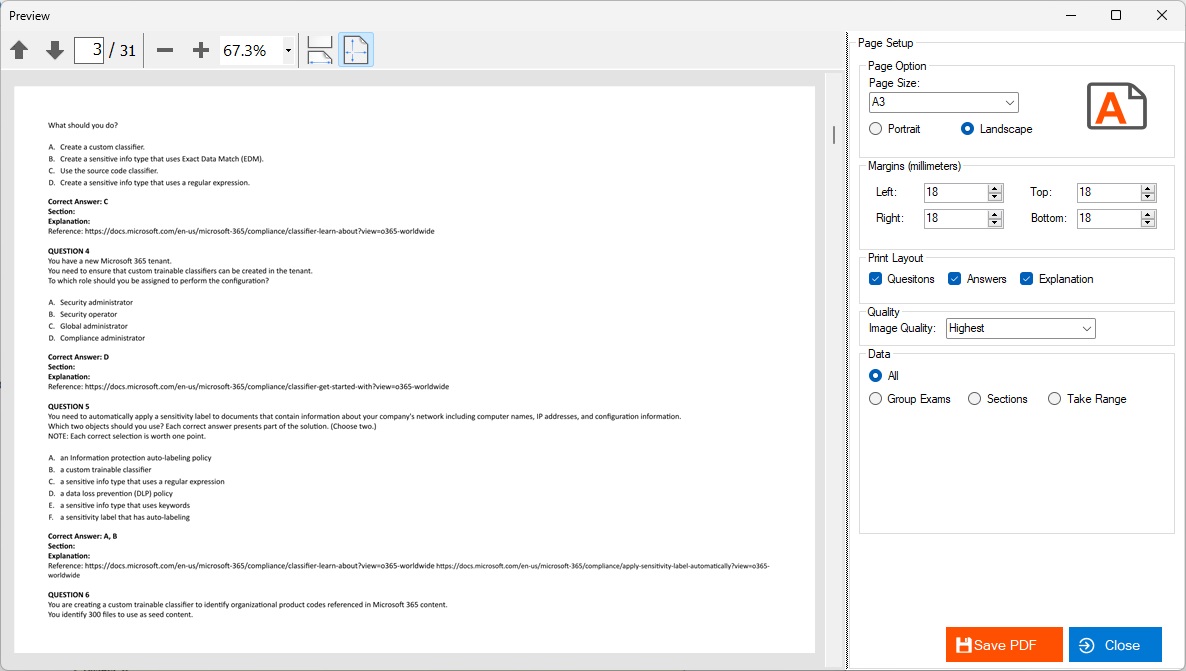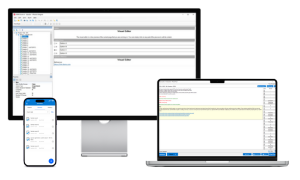What is a VPLUS file?
A VPLUS file is a file format created by VplusGo Editor Pro. These files can contain a variety of document content, including text, images, shapes, styles, and page formatting. To convert .vplus file, you will need to download and install VplusGo Converter on your computer.
Step 1: Dowload VplusGo Converter software on VplusGo.io or LINK
Step 2: Install VplusGo Converter software.
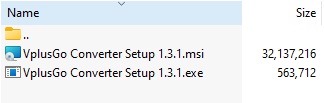
Step 3: Open the VplusGo Converter application.
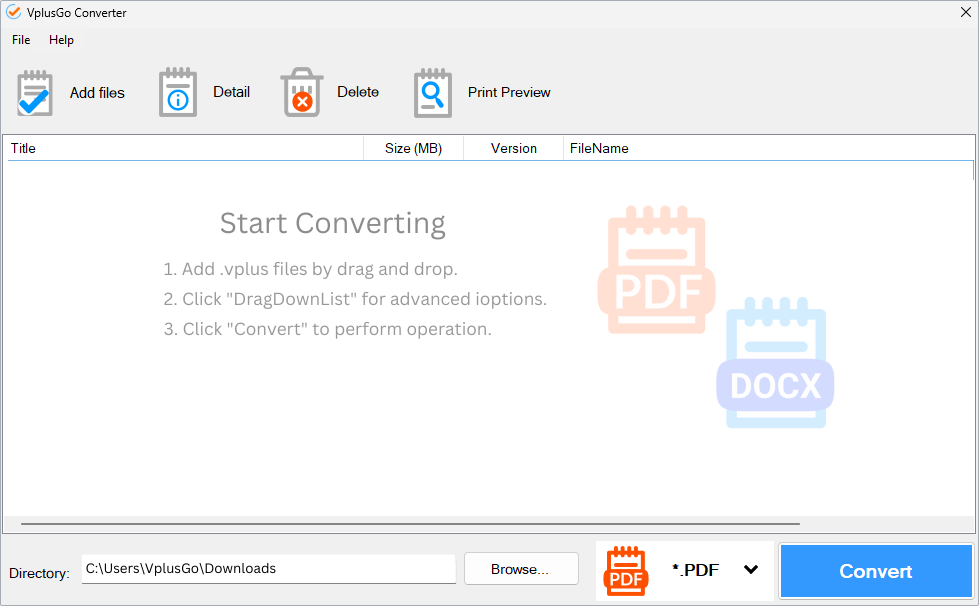
Step 4: Drag Drop .vplus file you want to open.
Step 5: A list of files are displayed. Choose .PDF (or .DOCX) option and click Convert button.
Step 6: Preview your .PDF (or .DOCX) file and SAVE.