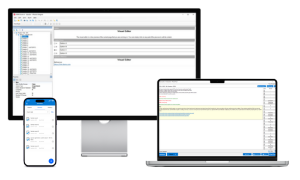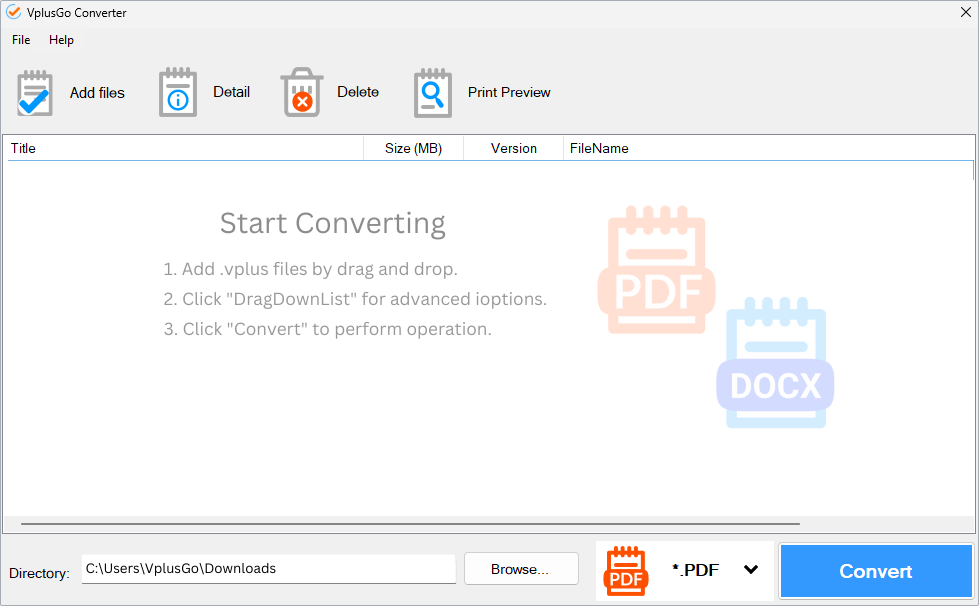Exam MS-102: Microsoft 365 Administrator
Exam code: MS-102
Exam name: Microsoft 365 Administrator
Certification Provider: Microsoft
Free dumps for MS-102 exam questions, answers and explanations in VPLUS format also you can read online.
Exam MS-102 PREMIUM file
FREE414 Questions & Answers
|
$40414 Questions & AnswersPDF Version 30 days FREELast Check: April–2024 |
Free exam questions
| Title | Size | Hits | Download |
|---|---|---|---|
| Microsoft.MS-102.vJan-2024.by.Dary.148q | 10.14 MB | 708 | Download |
| Microsoft.MS-102.vOct-2023.by.Jack.125q | 11.94 MB | 466 | Download |
| Microsoft.MS-102.vJuly-2023.by.Haiya.67q | 6.47 MB | 398 | Download |
| Microsoft.Premium.MS-102.44q - DEMO | 1.88 MB | 685 | Download |
Skills measured MS-102
Deploy and manage a Microsoft 365 tenant (25–30%)
Implement and manage a Microsoft 365 tenant
- Create a tenant
- Implement and manage domains
- Configure organizational settings, including security, privacy, and profile
- Identify and respond to service health issues
- Configure notifications in service health
- Monitor adoption and usage
Manage users and groups
- Create and manage users
- Create and manage guest users
- Create and manage contacts
- Create and manage groups, including Microsoft 365 groups
- Manage and monitor Microsoft 365 license allocations
- Perform bulk user management, including PowerShell
Manage roles in Microsoft 365
- Manage roles in Microsoft 365 and Microsoft Entra
- Manage role groups for Microsoft Defender, Microsoft Purview, and Microsoft 365 workloads
- Manage delegation by using administrative units
- Implement privileged identity management for Microsoft Entra roles
Implement and manage identity and access in Microsoft Entra ID (25–30%)
Implement and manage identity synchronization with Microsoft Entra ID
- Prepare for identity synchronization by using IdFix
- Implement and manage directory synchronization by using Microsoft Entra Connect cloud sync
- Implement and manage directory synchronization by using Microsoft Entra Connect
- Monitor synchronization by using Microsoft Entra Connect Health
- Troubleshoot synchronization, including Microsoft Entra Connect and Microsoft Entra Connect cloud sync
Implement and manage authentication
- Implement and manage authentication methods, including Windows Hello for Business, passwordless, tokens, and the Microsoft Authenticator app
- Implement and manage self-service password reset (SSPR)
- Implement and manage Microsoft Entra Password Protection
- Implement and manage multi-factor authentication (MFA)
- Investigate and resolve authentication issues
Implement and manage secure access
- Plan for identity protection
- Implement and manage Microsoft Entra Identity Protection
- Plan Conditional Access policies
- Implement and manage Conditional Access policies
Manage security and threats by using Microsoft 365 Defender (25–30%)
Manage security reports and alerts by using the Microsoft 365 Defender portal
- Review and take actions to improve the Microsoft Secure Score in the Microsoft 365 Defender portal
- Review and respond to security incidents and alerts in Microsoft 365 Defender
- Review and respond to issues identified in security and compliance reports in Microsoft 365 Defender
- Review and respond to threats identified in threat analytics
Implement and manage email and collaboration protection by using Microsoft Defender for Office 365
- Implement policies and rules in Defender for Office 365
- Review and respond to threats identified in Defender for Office 365, including threats and investigations
- Create and run campaigns, such as attack simulation
- Unblock users
Implement and manage endpoint protection by using Microsoft Defender for Endpoint
- Onboard devices to Defender for Endpoint
- Configure Defender for Endpoint settings
- Review and respond to endpoint vulnerabilities
- Review and respond to risks identified in the Microsoft Defender Vulnerability Management dashboard
Manage compliance by using Microsoft Purview (15–20%)
Implement Microsoft Purview information protection and data lifecycle management
- Implement and manage sensitive info types by using keywords, keyword lists, or regular expressions
- Implement retention labels, retention label policies, and retention policies
- Implement sensitivity labels and sensitivity label policies
Implement Microsoft Purview data loss prevention (DLP)
- Implement DLP for workloads
- Implement Endpoint DLP
- Review and respond to DLP alerts, events, and reports