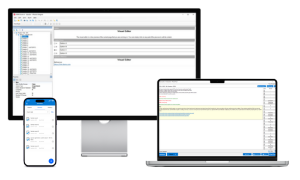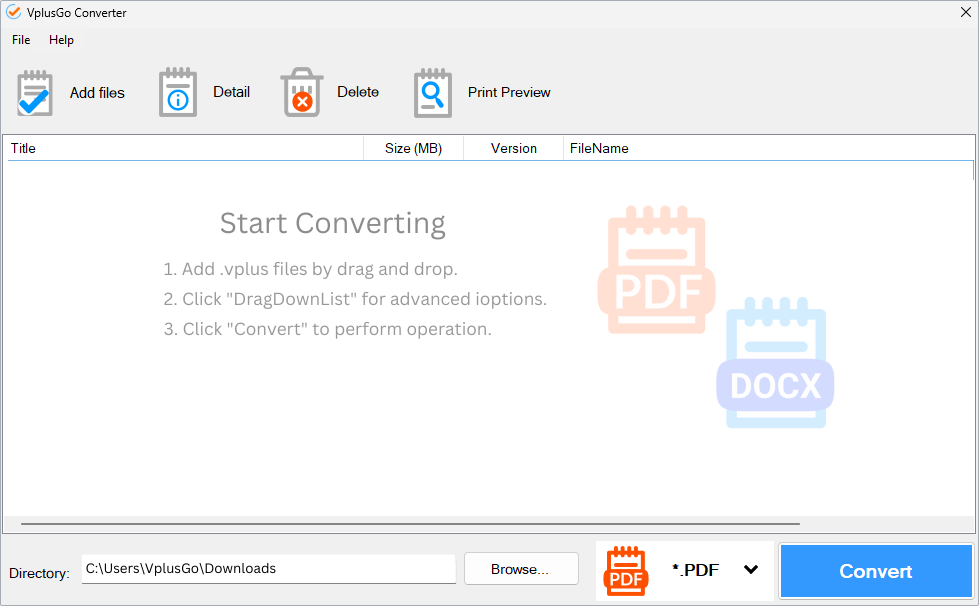10 Reasons IT Pros Should Embrace Windows 10
What does Windows 10 have to offer to IT professionals? Here’s what the new OS brings to the table in terms of security, deployment, management, performance and more.
Windows 10 is here, and while many PC users have already made the jump (or are preparing to do so), some IT professionals are wondering if switching to Windows 10 is the right move for their company. With dozens or even hundreds of PCs under their care, will this new version of Windows improve production, or will it lead to a help desk nightmare?
Microsoft is hoping for the former, and to help improve the chances of enterprise adoption, the company has added a number of features to the new operating system that will make it attractive to IT managers. Here are our top 10 reasons why IT professionals will want Windows 10.
1. New Mobile Device Management Options
Many businesses have banned their employees from using personal laptops, tablets, and smartphones at the office because of the risks BYOD (bring your own device) entails. It is easy to bring in a virus or to remove sensitive information that could then easily be stolen once it is beyond the company firewall.
Windows 10 introduces a new device management option that creates separate apps for work and for personal use. This feature is available on all platforms and makes it easy to delete work files and other data from personal devices while leaving the employee’s personal files untouched. Users can even create multiple desktops for their work and personal use.
2. A Windows For All Platforms
Years ago, businesses used desktop computers. A few employees may have had company laptops, but for the most part, all computing was done at the office. Today, that is no longer true. Smartphones, tablets, 2-in-1s, and modern notebooks are commonplace. Unfortunately, these different devices had their own operating systems. Windows 8 tried to unify the different device types into one version of Windows, but with only some degree of success.
Windows 10 can be seen as the culmination of everything Microsoft learned with its predecessor. The new interface has been designed to work seamlessly with both mouse-and-keyboard and touchscreen devices. Rather than try to create one user interface for all of the devices, Windows 10 is Microsoft’s way of creating a group of operating systems similar yet tailored to each device.
By integrating things like photos, videos, and email with cloud storage, it is very easy for employees to walk out of the office but still have everything they need on their tablets. Pick up and go is the concept.
3. Better Security
Windows 8 was criticized for its lack of security, so this has been another big area Microsoft has worked to improve upon. Windows 10 comes with stronger file and disk encryption to protect everything, including Azure Active Directory authentication encryption. Accessing files is no longer linked to a device’s account — instead, security is done at a file level, so even if a file is copied over to another computer, it requires a specific user account to open it. The Passport feature will limit the number of times an employee has to log in to different services, too.
Updated anti-malware and anti-phishing security is also included in Windows 10. Logging in to each device can now be done in a multitude of ways, including biometric authentication through fingerprints and, eventually, facial recognition. The built-in firewall has also undergone some upgrades, making it stronger and more effective.
4. Overall Increased Speed
Many IT departments hear complaints of computers running slowly, and sometimes, it is not just an impatient user. Windows 10 promises another speed boost. Users will find that their computers boot up faster and, overall, move along more quickly than previous versions of Windows.
Multitasking moves very smoothly, too. When combined with the cloud drive and the ability to drop a project on one platform and seamlessly pick it up on another, many IT professionals are looking forward to what Windows 10 has to bring. It has the potential to change how businesses operate, and the direction many businesses decide to go.
5. Updates And Update Tracks
It goes without saying that many of the major updates Microsoft will be releasing in the near future are going to be aimed at Windows 10. In fact, Windows 7 may be phased out fairly soon if this new OS takes off, and Windows 8 may not be far behind. If you want to keep your office up to date, moving forward with Windows 10 may be the only way to do that.
But what if you do not want to push updates to every Windows machine on a regular basis? Microsoft is going to implement what they call alternate update tracks. These tracks let you decide what types of updates your business machines receive. Go the most conservative route and you’ll only receive critical security updates. On the other hand, you can allow all updates to some or all of your machines. You can switch update tracks at any time, too.
6. Easier Deployment
The IT department will no longer have to worry about long deployment times or keeping all computers connected to the network. Instead, installing new versions of programs or operating systems becomes nothing more than changing the SKU rather than the entire machine image. With Windows 10, devices can also now be remotely wiped if necessary; but instead of an all-or-nothing tool, Windows 10 allows for more targeted deletion. It is also possible to remotely roll back a machine to a previous state.
7. A New App Store
The Windows App Store will be undergoing some renovations to work with Windows 10, and that is good news for some businesses. This new store will allow organizations to purchase apps in bulk, distribute them to their machines in a variety of ways, and even reuse or reclaim licenses later. They will also be able to create curated, customized app stores for their employees and apps that they have developed in-house.
8. A Better Browser
When asked what they wanted in a new version of Windows, many enterprise-level users said a better web browser with an easier user interface. Microsoft responded to that feedback and has created Edge, a new minimalist browser that has new features and new security options. The Edge browser in Windows 10 offers faster, richer browsing than Internet Explorer. It also includes support for Java-based extensions, like Chrome and Firefox currently do.
9. No Need For End User Training
If your business is still running Windows 7, then this is the perfect opportunity to skip Windows 8 (and 8.1) and move your end users right into the most current operating system. Because of the improved user interface, your users won’t be struggling with things like the missing Start menu. Windows 10 is bringing back many of the usability and interface features that end users have become accustomed to, which means businesses won’t have to spend time and money on basic operating system training for their staff and IT won’t have to deal with it either.
10. Improved Command Prompt
The command prompt in Windows 10 now includes copy and paste capabilities, which means you can use the Control + C and Control + V shortcuts in the command window to avoid typos. While this might not be a big deal for some, many sysadmins have asked for this capability for a very long time — and now its here.